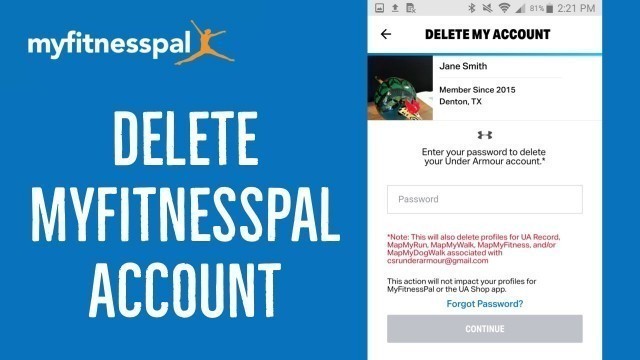

'If you want to delete your My FitnessPal account and don\'t know how then watch this video and learn how you can delete your account. Here in this video we will be showing you how you can delete your My FitnessPal account in few simple steps. Here below are the steps: STEP 1: Open My FitnessPal app on your mobile phone *make sure you are already signed in STEP 2: Tap on the menu icon located at the top right corner of your mobile screen STEP 3: Tap on \'settings\' STEP 4: Tap on the \'Delete account\' button *go through the information STEP 5: Enter your password in order to delete your account Your account will be permanently deleted if you have any questions regarding My FitnessPal then feel free to comment down below. Also do visit our channel for more of these helpful tutorials.'
Tags: how to , workout app , MyFitnessPal , myfitnesspal.com , myfitnesspal account , myfitnesspal app , Delete myfitnesspal , Myfitnesspal account delete , Delete myfitnesspal account , Myfitnesspal account deleting
See also: Dou , stretch , Stan , ins , Rehydrating , pullup , jak schudnac , gym time , Athlean X , abdominal
comments




